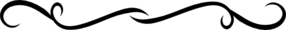April was a reasonable enough month, with 4 films in the fight.
First up, Source Code manages to find quite a neat balance between a techno-thriller and decent characterisation. Unlike most entries to the genre, it tries to stay jargon light and stay focussed on the plot at hand: a bomb went off earlier in the day and, while that cannot change, through some advanced technology, a former-soldier is forced to relieve the event again and again in order to find clues to stop a future attack. It’s to Jake Gyllenhaal and Vera Farmiga’s credit that you actually end up caring about this “virtual” environment as much as they do, buying into the hopeless exercise. It’s somewhat marred by an overly saccharine ending, but the tight runtime keeps everything going at a good pace. Worth seeing.(See my Source Code Twitter review).
Your Highness is a silly and ridiculous film that takes the usually stoic and noble concepts found in most fantasy films, and turns them into a run of toilet humour. It’s not high-brow in the slightest, but it manages to get just enough out of the jokes to keep funny. It starts to wear more than a little thin by the end, but stops before there’s nothing left. It’s certainly not a classic, but there are enough absurd moments (the mechanical bird) for it to be somewhat memorable. Good, not great. (See my Your Highness Twitter review).
Scream 4 manages to do something that should not have been possible after Scream 3: it squanders the franchise even further, gaining absolutely nothing along the way. The handful of decent scares and laughs are entirely mired by the huge number of predictable twists and dull moments. The new characters are all forgettable, and the returning cast are either in it for the money, or left as paper-thin caricatures. Bad. (See my Scream 4 Twitter review).
Finally, Cedar Rapids is an indie comedy that, while not a classic, is a surprisingly good film. Introducing Ed Helms as a painfully naive insurance salesman really slows down the movies opening (but does set up some awkward moments with his ex-teacher/lover), but the movie eventually finds some great moments for its characters to come alive. John C Reilly is excellent as an obnoxious, loud-mouthed competitor, with a good heart; being crude enough to be funny, but not so much that he’s repulsive. Well worth seeing. (See my Cedar Rapids Twitter review).
It’s another slightly tough month, but the winner is Source Code. The ending aside, it does a great job of making you sympathise with the lead and makes you want him to be able to change the unchangeable.