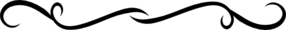It had to happen sometime. I knew that as soon as I heard about Atom that someone would inevitably get round to styling the bloody thing, forcing every alpha geek from here to xanadu to do the same (“but better”). It finally happened: Sam Ruby is styling Atom.
Not that it’s any harder than styling RSS. And not that I’m going to do it quite yet. I don’t think there is any demand yet for a stylised Atom feed. I’ll wait until nearer that time.